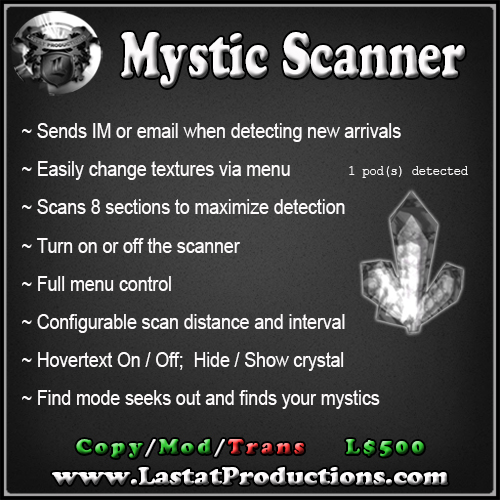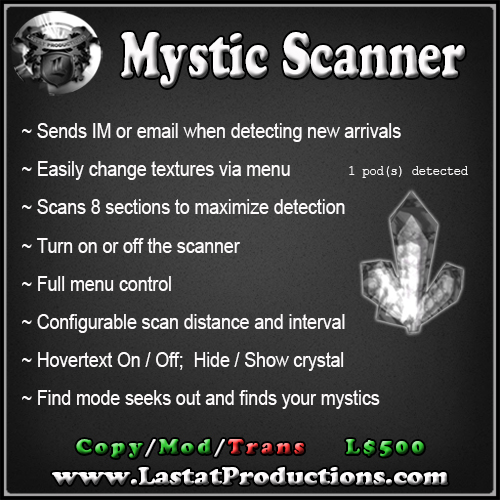
Current version: 1.6
Total pods detected: 23155
Want to know when your Mystic's birth new pods? Well now you can. Just rez the Lastat Productions Mystic Scanner within 10 meters of your Mystic's home, and thats it. Every time a new mystic pod is detected, you will receive an IM OR an email of how many total pods are present! If you have your offline IMs sent to your email, you'll know within minutes! Tired of hunting in walls and other objects for your pods? Use the Mystic Scanner's find mode to instantly locate detected pods!
(NOTE: this is a new pod scanner for the "Chronicles of Mystica"! For more information, visit their website located here)
- Rez the Mystic Pod Scanner in the center of your homes - MUST be in the center
- If you wish to add the script to your own object, just drag the script into your inventory somewhere, then drag it into the contents of your own prim!
- To add your own textures to the menu, simply add them to the contents of the scanner! Each texture's name MUST be less than 23 characters long!
- To add an email address, simply open the notecard named "email address" from inside the Mystic Pod Scanner. Add your email address under the first line. Remove trailing spaces or carriage returns! For one time email changes, use the menu option to quick swap to a new one. However, note that if the inventory changes, the one from the notecard will be loaded again.
- Touch the Mystic Pod Scanner for the following menu:
- "Power" = Turn on or off the scanner
- "Hidden" = Hide or show the crystal. Deactivates hovertext as well
- "Text" = Turn the hovertext on or off
- "Reset" = Reset the Mystic Pod Scanner
- "Texture" = Texture Menu
- "Rate" = Set how often to scan (60 - 600 seconds)
- "Range" = Set how far to scan (3 - 96 meters)
- "Help" = Link to website
- "Email" = Enter an email address and receive an email instead of IMs
- "Scan" = Run a scan for new pods
- "Find" = Rez temporary arrows above each pod
- The lsl sensor event is limited by only returning 16 of the closest scripted items. To increase that limitation, the scanner spins in a full circle, scanning 8 narrow sections, allowing up to 128 scripted items to be detected. Upon which the scanner must filter out the pods.
- Instant messages from objects do not open a tab in your chat window, only avatars/agents can do that. Instant messages from objects will appear in your local chat window instead.
- Sending offline IMs to your email is dependant on Second Life's servers. In some occurrence, SL may not relay the message to your email, however you will see the message from the scanner in your local chat when you log in.
- Sending emails are also dependant on Second Life's email servers and your email providers as well. Emails may take some time before actually getting sent.
- To ensure that your provider is not blocking Second Life domains, it may be helpful to add second life as a contact and/or white-list their servers.
- Mystic Pod Scanner v1.6: 1 new Mystic pod(s) detected! You now have 1 Mystic pod(s) within 10 meters of Eagles Nest (64,51,3026) (must be logged into the mystica website via the hud before clicking on the following links)
- Mystic Pod Scanner v1.6: Ewa has just arrived! View their stats here → http://game.mysticasl.com/pet/6657af71~46bd~46f3~ae80~a2f48694fe65