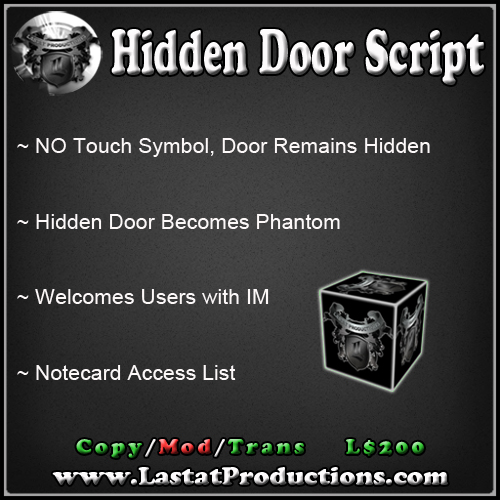
The Hidden Phantom Door is great for doors only certain people can access. It only works on "Collision", when an avatar on the list runs into the prim containing this script. The hand icon DOESN'T come up and your door remains hidden. When an allowed avatar runs into the prim, they will be greeted as the prim turns phantom. The greeting is sent in an IM instead of Local Chat to keep the door a "secret". Within 4 seconds, the door remains normal. These versions MUST be UNLINKED from your build or the entire build will become phantom for the set time