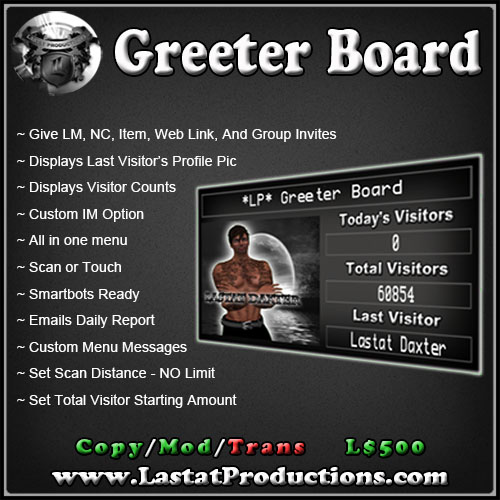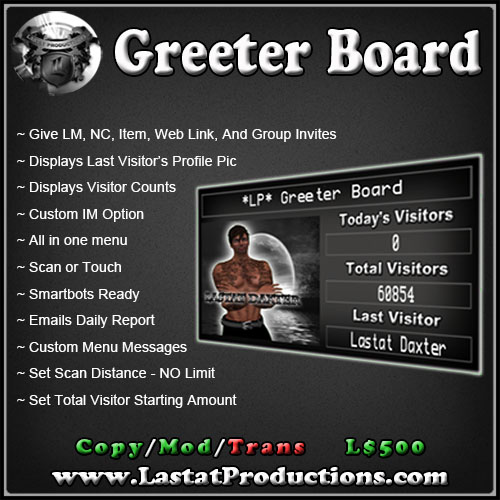
Current version: 3.6
The Lastat Productions Greeter Board is a powerful visitor manager that allows you to give items to new visitors and keep track of daily/total visitor counts. It will display your last visitors profile picture if they allow it, and if not it will show your default logo. The Greeter Board can give a landmarks, notecards, objects, a website link, or a group invite! It gives all of your items/information in ONE DIALOG MENU!! Don't spam every visitor with 4 or more dialog boxes popping up in their face or bulky chat messages filling Local Chat, making it impossible to chat with friends, have fun, or see what your vendors are saying.
The Lastat Productions Greeter Board sends private messages to your visitors, so not everyone sees your greetings over and over!! This gives a more personal way to say and give things to your customers how YOU want! The Greeter Board also has the ability to email you each visitors name and daily visitor count at a time you specify! The greeting and menu messages are completely customizable! The Greeter Board is even SmartBots ready!! This means you can add a few settings to the Greeter Board and send your visitors DIRECT group invites, not a group info link!!
- With the Greeter Board rezzed, right click on it and choose edit to bring up the build window
- Navigate to the Content tab and open up the * Managers * notecard
- Add the name of each manager on a new line
- randarose223
- Lastat Daxter
- lastat.fang
- With the Greeter Board rezzed, right click on it and choose edit to bring up the build window
- Navigate to the Content tab and open up the * Smartbots * notecard
- # GROUP NAME [REQUIRED] Name of group to invite to
- Group Name = Lastat Productions
- # GROUP API KEY [REQUIRED] You find this on your smartbots account. Click on Developers, your api key should be towards the top of the next page
- Group API Key = (your unique api key goes here)
- # GROUP SECURITY CODE [REQUIRED] You find this on your smartbots account. Click on the "security code & group settings" link
- Group Security Code = ●●●●●●●●●●
- # GROUP ROLE [OPTIONAL] You may specify a particular role here, or leave this blank - blank/default is "Everyone" role
- Group Role = VIP
- # GROUP MESSAGE[OPTIONAL] You may specify an optional IM to be sent when sending a group invite
- Group Message =
- # GROUP FORCE[OPTIONAL] you may set this to 1 or 0. 1 will send an invite even if they are in the group. 0 or leaving blank will not send an invite to those already in the group
- Group Force = 1
- #GROUP COOLDOWN = [OPTIONAL] You may specify a 'wait' time (in seconds) between which group invites may be sent. This is more of a techie setting. leaving blank is the same as 0
- Group Cooldown =
- With the Greeter Board rezzed, right click on it and choose edit to bring up the build window
- Navigate to the Content tab in the build window
- Drag as many landmarks, objects, and/or notecards that you wish to give your visitors from your inventory to the build window
- Multiple items are given in a folder named like: Lastat Daxter's Greeter Board
- Singular items are given directly to the visitor
- Non-copiable items are given directly (not in a folder)
- Click the board for the following menu:
- "Visitors" = Shows you a list of todays visitors. Each name and a total count (Each day this is erased and started fresh to conserve memory)
- "Texture" = Choose from up to 10 premade textures
- "Test" = Allows you to test the board as if you were a visitor
- "Settings" = Settings menu
- "Title" = Set the text of the top display to anything you wish
- "Distance" = The distance within the Greeter, in meters, an avatar must be before receiving a dialog menu. This option may be also be turned off by setting it to 0. There is NO distance limit!
- "Not. Time" = A list of all the avatars that have visited will be emailed to you at this time as long as you supply an email address below. You MUST add the time in SL time and in the correct format with no spaces. [EX: 12:00AM , 6:00PM , etc.]
- "Menu Msg" = The message that appears in the dialog menu
- "Greeting Msg" = The IM that is sent by sensor or touch. This option may also be turned off
- "Group Off/Group On" = If enabled, the board will offer a Group Invite button. When sending a group invite, the board first checks to see if you've entered information into the SmartBots config notecard (used for direct group invites) otherwise, the board will send the visitor a clickable group info url in local chat where they may join your group.
- "Web Menu Msg" = Create your own personal Website Dialog Message that appears when visitors click on the "Web Site" button
- "Web URL" = Offer the visitors a link to a webpage. Leave this option blank to remove the "Web Site" button
- "Email Address" = Add your email address to receive daily notification of each visitors name and a total count for the day
- "Visitor Count" = Number to start count at for Total Visitors
- "Parcel/Sim" = If you choose Parcel, the board will only offer a menu to those within range that are on the same parcel as the board. If you choose Sim, the board will offer a menu to anyone one the sim thats within range.
- "Main" = Back to Main Menu
- "Help" = Offers a link to website for manuals and support information
- "Update" = Check for updates
- "Reset" = Resets current days visitors. This will NOT loose any of your settings, they are permanently saved for you!